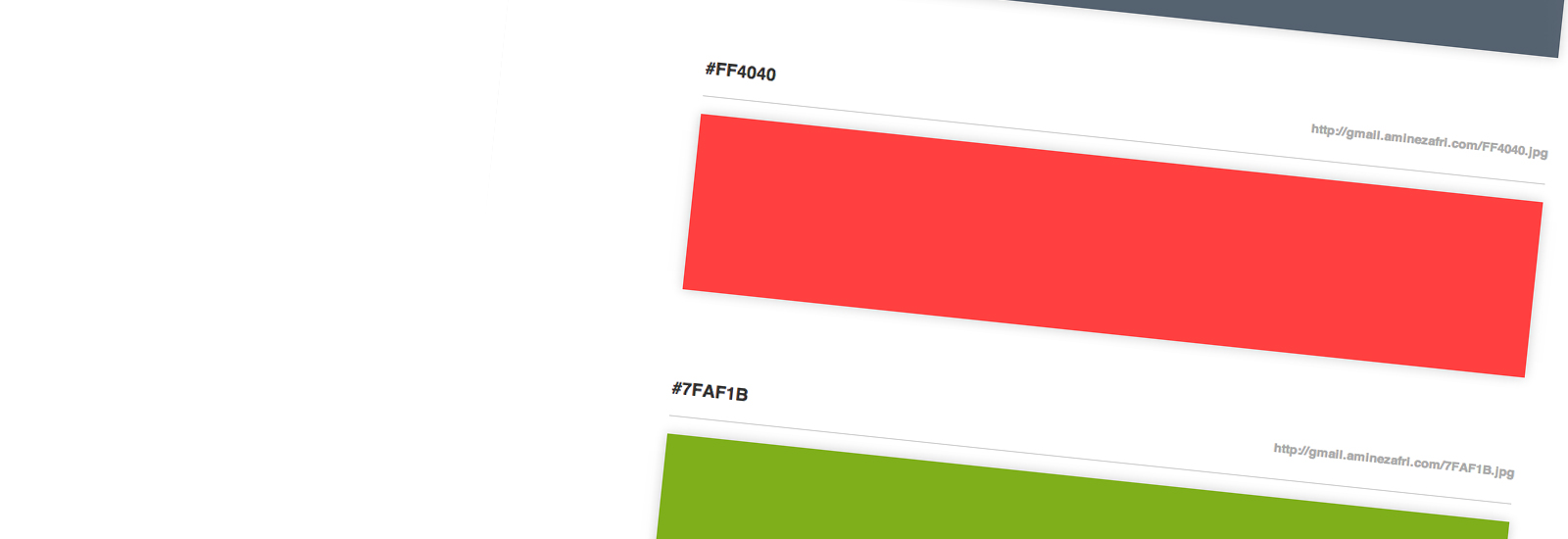GMail Colors
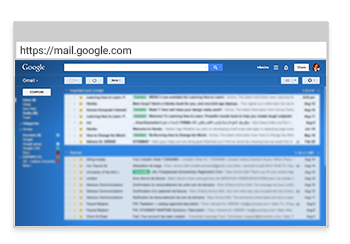
This is a small app that generates a 1600 x 1400 picture with a single HEX color, which can be used as a background picture for GMail.
You can also make your own backgrounds using the following pattern :
http://gmail-colors.appspot.com/HEX_COLOR
- #03A9F4
- #2F86E5
- #025D8C
- #94887d
- #556270
- #44AA55
- #5e35b1
- #FF4040
http://gmail-colors.appspot.com/HEX_COLOR
How to use :
Go to Gmail, click on the Settings button (Gear icon) and then click on “Themes”:

Then choose one of the “Custom Themes” (I personally like the Light one) :
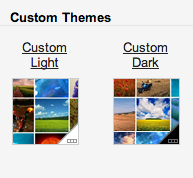
A popup should appear (or if you have already used Custom themes before, you should click on “Select a background image”) :
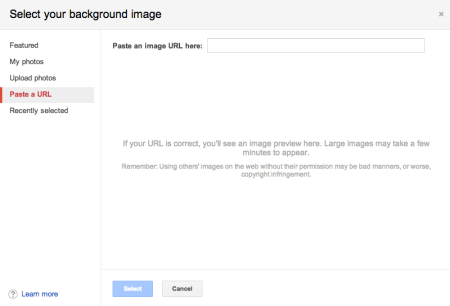
You then choose “Paste a URL” as shown on the picture above, and paste the link you copied from the colors section above.
PS : Keep in mind when choosing a color that Google adds a gradient layer on top of the background, so the result sometimes isn’t exactly what you were expecting.